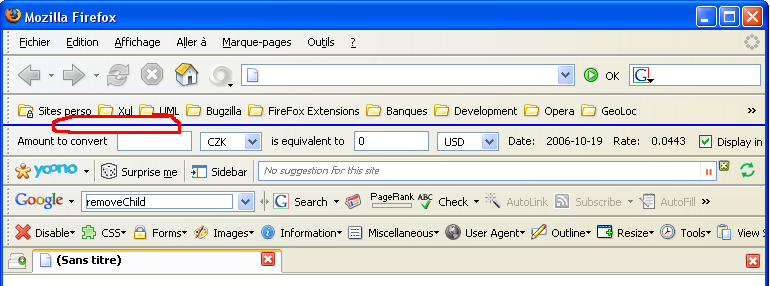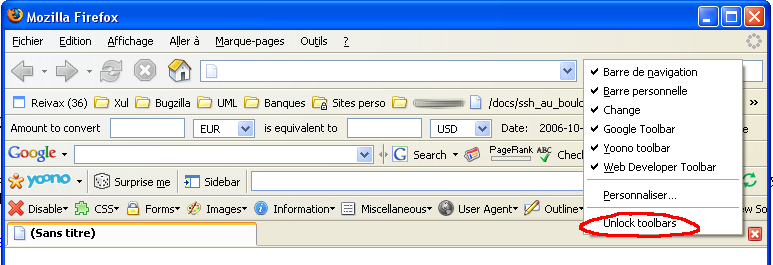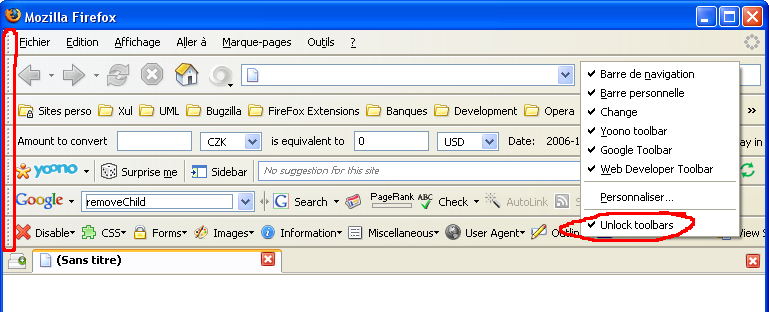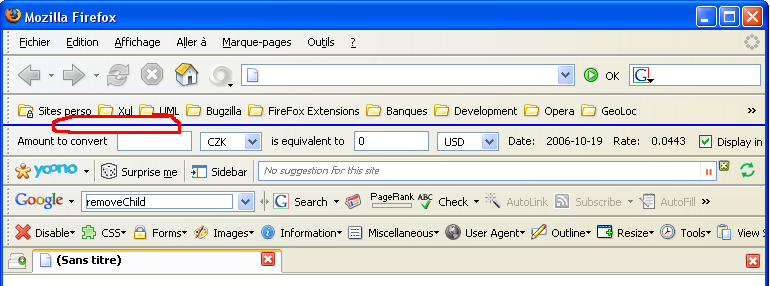Welcome on
www.c-est-simple.com,
home of complicated things made simple,
or the opposite, you never know...
ongoing
project : A toolbar-drag-and-drop extension for Firefox.
You can install the current release to play with it.
To access the drag and drop functionnality, use the context menu on a
toolbar (except the Personnal Links toolbar) and check the 'unlock
toolbars' option:
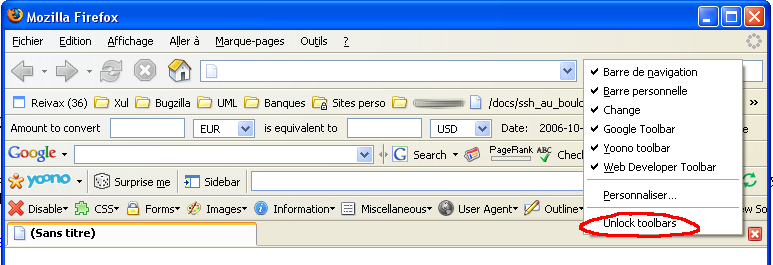
The toolbars will then appear with some extra space between themn and
they have a handle at the begining (release > 0.0.0.4 only).
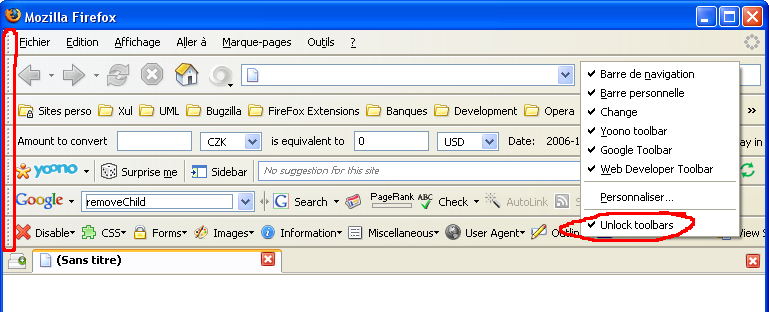
You can drag a toolbar and a blue line will show where the toolbar you are dragging will be inserted if you drop it :